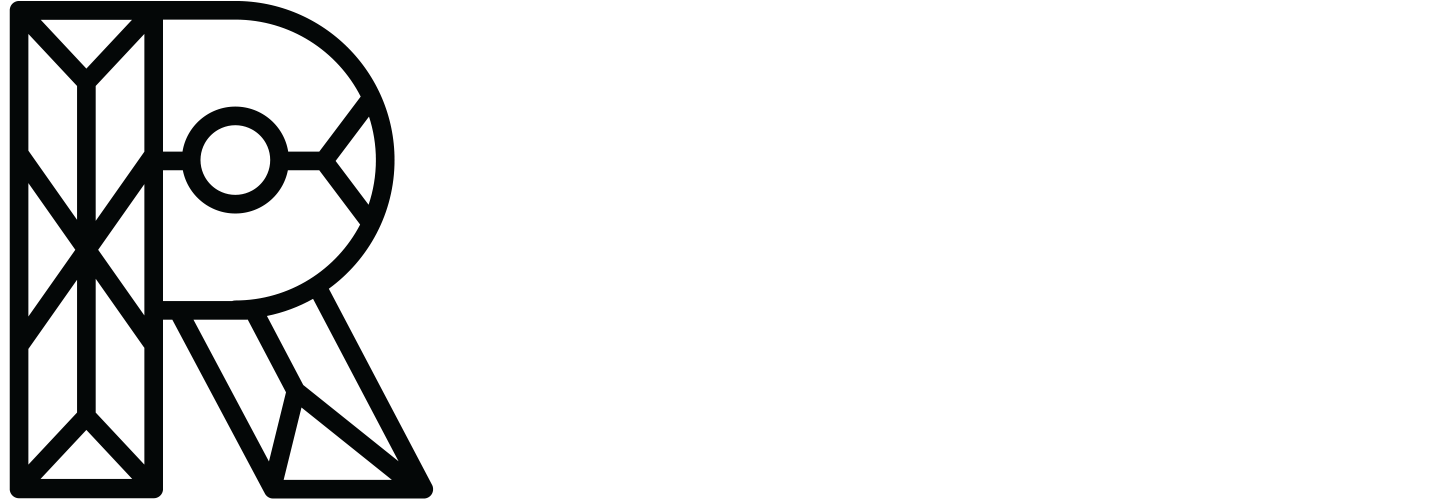Clarifying Your Process
A conversation with Ethan Lang of Playfair Data
Ethan Lang is an Associate Director, Analytics Engineering at Playfair Data, a visual analytics consultancy. He’s also a co-lead of the Veterans Advocacy Tableau Users Group.
What got you interested in data visualization?
My journey to data visualization was a long one. I “started” this journey when I transitioned out of the military and I say that in quotes because when I started, I didn’t know I would end up where I am today. I was 22 years old at the time and I had no idea what I wanted to do in the next chapter of my life. I decided to take advantage of the GI Bill and started doing research on different degrees. It took a while to decide but I finally landed on a computer science major. I enrolled that next semester and began classes.
In my second semester I was introduced to programming, computer engineering, calculus, and most importantly, statistics. I had an amazing professor in statistics and I was immediately drawn to the subject. I think what attracted me the most was the idea of taking data and coming up with powerful insights or even just making informed observations.
When I went to enroll in the next semester, I told my counselor that I loved the programming and statistics courses from the prior semester and asked if there were any more classes like that in the program. He admitted that there was not but that he heard about a brand-new program starting up at the school which sounded to be more in line with my interest. He called and introduced me to the program director who told me about a new up-in-coming field of study called Business Analytics. That day I started the process of switching majors. It was in this program where I was first introduced to data visualization and Tableau. I haven’t looked back sense and am lucky enough to say I found my passion.
“From my experience, to create something that is going to provide value, you have to understand the objective of your visualization.”
Hear about upcoming conversations:
Do you have a set process for developing visualizations?
Over time I have tried several different tactics and strategies but have adopted Ryan Sleeper’s Decision-Ready Dashboard Framework as the process that works best for me. In this process, it all starts with discovery. From my experience, to create something that is going to provide value, you have to understand the objective of your visualization. The process of uncovering these objectives is called discovery and is the first part of the process.
I also want to mention that the way I describe this topic will be from a business perspective. That being said, the steps are the same if you are working on a personal project except you take the place of the client and the consultant. Regardless, follow this process and you will always nail it with your data visualization.
Discovery
Discovery is where you start asking questions to uncover the objective of a tool. Taking it a step further, you want to find an objective that follows the SMART goal methodology. “SMART” stands for Specific, Measurable, Attainable, Relevant, and Time-Bound. I will often hear objectives like “I want to use this tool to increase sales” or “I want to use this tool to lower costs”. The idea here is to turn those objectives into something like “I want to use this tool to increase sales by 5% in the next 12 months”. To get there you have to go back to the basics and ask the Who, What, When, Why and How. These fundamental questions we learned at a young age have held up the test of time for a reason. If you ask these questions, you will find out a lot about your audience, their goals, ambitions, and where they need help.
Through discovery we are also trying to understand what is in and out of scope. There might be certain requests that are more complicated than others or that don’t align with the overall objective of this tool. It’s important to identify those things and clearly communicate what is going to be included in the final product.
You also want to have a basic understanding of the measures and dimensions needed to create the data visualization. I do want to stress the basic part of this. Basic would be doing some initial feasibility testing to understand if the data is even accessible and exists. You do not want to have a fully curated dataset at this point and I will explain why in the next phase.
“When getting things kicked off, my personal preference is drawing by hand in a group working session. It is not pretty most of the time, especially if I am drawing it, but it allows the creative mindset to start rolling.”
Design
In the design phase you want to start mocking up wireframes to share with the client. I like to start with a whiteboard by hand or in a design tool like Adobe or Figma. When getting things kicked off, my personal preference is by hand in a group working session. It is not pretty most of the time, especially if I am drawing it, but it allows the creative mindset to start rolling. Once you start this exercise, you will find that you may add a dimension or discover you need another measure to create the right KPI. This is why I suggested holding off on the data in the last section.
Once you have a basic outline, it’s time to polish it up a bit. I would recommend a program like Adobe or Figma to do this and make it as close to what it will be like in the data visualization tool as you can. With this, you also need to know limitations of your data visualization tool of choice. It may also require a bit of feasibility testing in the tool to know if you can produce certain data visualizations.
Data Engineering
The next phase of the process is data engineering. This step can be the most time consuming but if you’re following this process, you should at a minimum know what data you need and where it is coming from. These two pieces of information can speed up the process.
There are lots of tools out there you could use for data engineering. A few I have worked with would be Alteryx, Tableau Prep, SQL, Python, R, and even just Excel. Regardless the method of choice the ultimate goal is to get the data into a Tidy format. This means each column is a unique measure or dimension, each row represents a unique observation, and each cell is filled with data.
If you incorporated any advanced chart types in the design phase you may also need to curate subsets of the primary dataset to create these. Once you have your data in a structured format you can move on to the next phase.
Data Visualization
Data visualization is my favorite step for obvious reasons. Here you make the dream become reality. Connect to your dataset and start building the tool. This is also a good point to show progress to your clients or stakeholders. Once you have it ready, it’s time for the last step.
Distribution
Distribution is where you will publish the tool. There are many ways to get your work to your clients or out into the world. Here are some common methods of publication: Tableau Server, Tableau Online, PDF, PowerPoint, PNG or image, iframe into a website, or Tableau Public. Other tools may have different methods as well; either way this step is about sharing your work with your audience and getting the tool into the world.
Again, this is the process that works for me and that I have adopted. I have used it with clients, with personal projects I am working on, and with daily tasks on the job and it has always come through. I encourage you to try it and see if it works for you.
Your Tableau tutorial posts are clear and approachable. Do you have any advice on how to write about a complex topic in a way that makes sense to your audience?
I have three pieces of advice:
The first bit of advice I discovered in the military. Just like everything in the military, it also comes with an acronym, KISS, which stands for Keep It Super Simple. You never want to confuse your audience with technical jargon. Keep it simple and explain each step in-detail.
Next is to use screenshots. I have seen blogs that list out 30 steps without a single screenshot. If you are blogging about data visualization, I can guarantee you that your audience would want to see some visual aids. Not only that but Google also indexes pages higher if they have images or videos within the content. No matter how you look at it, you win all the way around by including screenshots.
Last is to be thorough and detailed. If you read any of my blogs on Tableau tactics and strategies, you will see that I explain certain things over and over throughout the blog. For example, If I am creating some calculated fields, you may see me say something like, “I am now going to create a calculated field; to do this right-click in the Data pane and select Create Calculated Field from the menu”. I will write this for each of the calculations, not to be redundant, but to be respectful of the audience. You never know who is reading your blog. This could be the first time they picked up the software and need guidance. Slow down and be thorough.
How has your involvement with Veteran Advocacy influenced your work?
My involvement in veteran advocacy started in early 2021 when I reached out to a Tableau User Group I found called the Veterans Advocacy Tableau User Group. My original intent was to donate some licenses to our Playfair Data training platform to help veterans get up to speed in this industry. When I reached out to the leader of the group, Tim Blaisdell, we began talking and he asked if I wanted to join the group as a co-lead. I was thrilled at the opportunity and got involved. Since then, it’s been like magic and our group grows each event we hold!
Being involved in veteran advocacy has also opened my eyes to the problems many veterans face every day. Depression, PTSD, substance abuse, loneliness, or a sense of losing purpose. These are just a few challenges that one could face when transitioning out of the military and on top of that, when leaving their units, they are often left facing these challenges alone.
“Championing for veteran’s advocacy allows me to maintain those bonds, create new bonds, allows me to help other veterans, and hopefully changes someone’s life in a positive way. ”
The Veterans Advocacy Tableau User Group’s mission is to bring awareness to these issues through data visualization. We accomplish this mission by teaming up with veteran advocate organizations and help them spread their message to bring awareness to their cause. We also strive to create a community where veterans, active-duty service members, and advocates can network and learn from one another. This gives people a strong network to rely on and helps them get up to speed in this industry quicker.
As an example, we recently teamed up with an organization called Project Echelon. They are a veteran advocate organization that teams up professional athletes with veterans to help coach them to become more physically and mentally fit. We helped them create a data visualization tool that would bring awareness to their cause. It was so cool working with this group and at the end of the engagement when we handed off the tool, they published it to their site. It was such a fantastic feeling seeing that up there and knowing we can help and will continue to help groups like this. Here is a link to that work.
All in all, championing for veteran’s advocacy has influenced me and my work in so many positive ways. Ask anyone that has served in the military and they will tell you of the strong bonds created while they were in. Many would attribute it to feeling like a family within their squads or units. Championing for veteran’s advocacy allows me to maintain those bonds, create new bonds, allows me to help other veterans, and hopefully changes someone’s life in a positive way.
What do your clients find most difficult about data visualization?
I read a quote once that went something like, “data visualization is like a universal language, you can show anyone in the world a line chart and they will be able to understand its meaning”. From my experience, this holds true for the most part. I don’t think clients or humans, in general, have trouble interpreting data visualization. I think the most difficult part for most people is the journey getting to the reliance and trust that comes with data visualization. A lot of businesses are stuck in the world of spreadsheets. I have many theories on why, but I will boil it down to a few observations I have seen over time.
“I think everyone can easily see the value of visualizing their data. The hardest part can be getting to that point.”
One common excuse is, “it’s what they’ve always done”. Most people don’t like change because it makes them feel uncomfortable. Getting used to doing something in a different way can be intimidating so it takes some coaching to get people to buy into data visualization sometimes.
Another common reason that makes adoption of data visualization difficult is having no data democratization. This is the act of getting data into the hands of the people that need to use that data. If the data is so locked away that nobody can access it, then people will ultimately start creating their own data using spreadsheets. This is a whole topic of its own with its own unique challenges.
Another reason I have seen businesses stuck in spreadsheets is because of their current technology stack. If they don’t have the hardware or software to store and pull data, then data visualization can be difficult to maintain.
Regardless of the reason, I do hold my stance. I think everyone can easily see the value of visualizing their data. The hardest part can be getting to that point.
Do you have time to experiment with data visualization? What have been some interests outside of your work projects?
I am happy to say that I get to experiment with data visualization every day. I am constantly running into new challenges to solve through my work. Outside of work projects though, I recently participated in this year’s Iron Viz competition. If you’re not familiar with Iron Viz, it is a competition hosted by Tableau in which they give a “theme” and you have to find data and build a visualization around that theme. The first round is a qualifier where judges will choose the top three vizzes to move to the finals. The final round is hosted live at the Tableau conference where the finalists build a viz in 20 minutes on stage. They have about a month to prep to that point but still the pressure is on. The winner gets prize money, a donation to a charity of their choice, and recognition for life.
This year’s qualifier theme was art and I chose to create a data visualization that focused on the effects of colorblindness when viewing certain well-known pieces of art. It was a unique challenge to get it to come to life. The trickiest part was simulating colorblindness. To get it to work, I had to create a Python script that took the true color palette of an image and adjusted the color to simulate the colorblindness. By the end, I created a data visualization art gallery that explained different types of colorblindness and then showed the art with the true color palette next to the simulated piece of art. Here is a link to the work itself.
Outside of data visualization, I enjoy spending time with my family. Believe it or not, I am also an outdoorsman. I love to go explore in the outdoors… except when it’s cold! I grew up in Florida so I don’t do well in the cold, but I am slowly getting more accustomed to it. Other hobbies of mine are wood working and smoking BBQ.
What’s an upcoming challenge – either a new software or approach – that you’re planning to focus on?
I think for me I want to begin to really dive into design and UX. I have always found creating data visualizations easy on the technical side, but I have never considered myself a creative person and frankly struggle getting into that creative mindset. I would like to start honing that skill with the use of a software called Figma. This is something I have been utilizing in several of my personal data visualizations I previewed above. I want to start getting more used to this tool and at the same time find more advanced UX and design methods to get under my tool belt.
To learn more about Ethan Lang’s work, visit Playfair Data.